In this comprehensive guide, we will walk you through the process of blocking Roblox on your router, ensuring a safe online environment for your family. Roblox is a popular online gaming platform that offers a creative space for users to build and play games. However, as a responsible parent or guardian, you might be concerned about the content and interactions your child is exposed to. By following the steps outlined below, you can easily block Roblox on your router and gain better control over your internet usage.
Step 1: Accessing Your Router’s Settings
- Log into the Router Admin Panel: Open a web browser and enter your router’s IP address in the address bar. Usually, this is “192.168.1.1” or “192.168.0.1.” You might need to enter your admin username and password. If you haven’t changed these settings, you can find the default credentials in the router’s manual.
Step 2: Configuring Parental Controls
- Navigate to Parental Control Settings: Once logged in, locate the “Parental Controls” or “Access Restrictions” section. This is where you can manage and customize internet access for specific devices.
Step 3: Blocking Roblox Access
- Create a New Device Profile: Assign a name to the device you want to apply the Roblox block to. This could be your child’s computer, tablet, or smartphone.
- Set Access Hours: Define the time periods during which you want to block access to Roblox. This could be during study hours or bedtime.
- Add Blocked Keywords: Some routers allow you to block websites containing specific keywords. Add keywords related to Roblox to ensure a comprehensive block.
- Block Specific Websites: If your router supports website blocking, add “www.roblox.com” to the list of blocked sites.
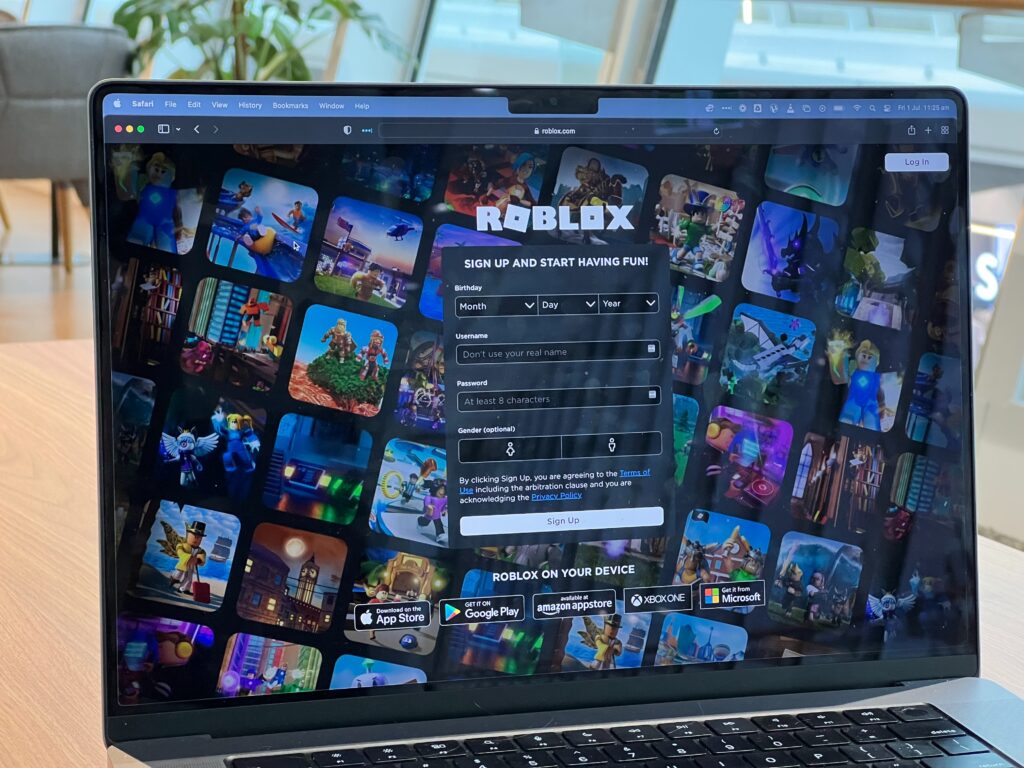
Step 4: Save and Apply Settings
- Save Changes: Once you have configured the desired settings, save your changes and apply them. Your router will now restrict access to Roblox during the specified times.
Additional Tips for Enhanced Safety
- Regularly Update Router Firmware: Keeping your router’s firmware up to date ensures you have the latest security features and bug fixes.
- Monitor Internet Usage: Use your router’s management tools to monitor the devices connected to your network and their browsing activities.
- Educate Your Children: While blocking access to Roblox can provide a level of control, it’s essential to talk to your children about online safety and responsible internet usage.
By following these steps and implementing effective parental controls on your router, you can ensure a safer online experience for your family. Remember that technology evolves, so staying informed about the latest features your router offers will help you maintain a secure and controlled internet environment.
Conclusion
Safeguarding your family’s online activities is of paramount importance. By proactively taking steps to block access to platforms like Roblox during certain times, you ensure that your children strike a healthy balance between online entertainment and other essential activities. Implementing these measures will enable you to create a secure digital environment that promotes responsible internet usage and keeps your loved ones protected.
