In today’s digital age, where online gaming has taken the world by storm, it’s important for parents and guardians to have control over what content their children access. One popular game that has captured the attention of many is Fortnite. While it offers exciting gameplay, it’s essential to manage screen time and ensure a balanced digital lifestyle for young players. In this comprehensive guide, we will walk you through the process of blocking Fortnite on your router, providing you with the tools to create a safe and controlled online environment for your family.
Table of Contents
- Introduction
- Why Block Fortnite on Your Router?
- Step-by-Step Guide: Blocking Fortnite
- Benefits of Using Router-Level Blocking
- Alternative Methods for Content Filtering
- Conclusion
1. Introduction
In a world saturated with digital entertainment, setting limits on screen time and content access has become a necessity. With Fortnite’s widespread popularity, it’s crucial to strike a balance between gaming and other activities. In this guide, we’ll show you how to leverage your router’s capabilities to restrict access to Fortnite, fostering a healthier digital routine.
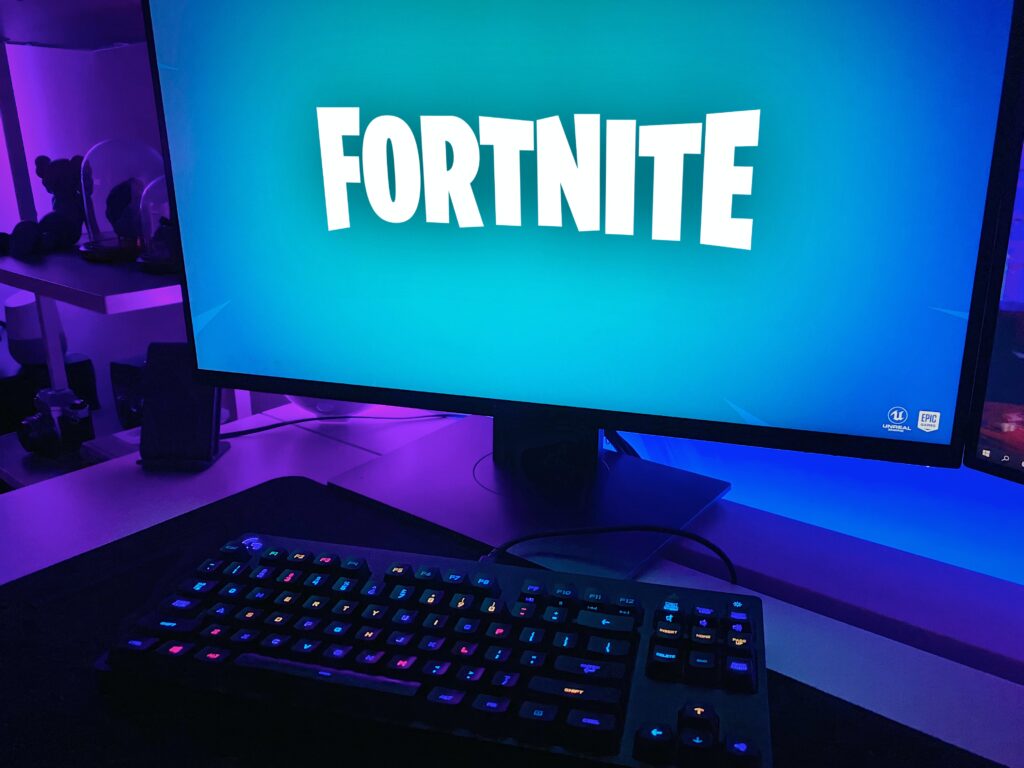
2. Why Block Fortnite on Your Router?
Blocking Fortnite on your router provides a holistic approach to managing gaming time. By implementing restrictions at the router level, you ensure that devices connected to your network, such as gaming consoles, PCs, and smartphones, are unable to access Fortnite servers. This method goes beyond individual device settings and ensures comprehensive control.
3. Step-by-Step Guide: Blocking Fortnite
Step 1: Access Router Settings
Begin by opening your web browser and typing in your router’s IP address. This information is usually found on the router itself or in the user manual.
Step 2: Log in to the Router
Enter your router’s username and password to access the settings panel. If you haven’t changed these credentials, you can find them in the router’s documentation.
Step 3: Navigate to Parental Controls
Once logged in, look for the “Parental Controls” or “Access Restrictions” section. This is where you’ll configure the restrictions.
Step 4: Add a New Device or Profile
Depending on your router model, you’ll either add specific devices or create profiles for connected devices. Assign a name to the device or profile for easy identification.
Step 5: Block Fortnite
Find the option to block or restrict websites. Add the domains used by Fortnite’s servers to the blocked list. You may need to do some research to identify these domains accurately.
Step 6: Save Settings
After adding the necessary restrictions, save the settings. Your router will now prevent the devices or profiles from accessing Fortnite.
4. Benefits of Using Router-Level Blocking
Router-level blocking offers several advantages:
- Comprehensive Control: Control access to Fortnite across all devices connected to your network.
- No Software Installation: Unlike device-specific solutions, router-level blocking requires no additional software installation.
- Harder to Bypass: Router-level restrictions are harder for tech-savvy individuals to bypass compared to device-level restrictions.
5. Alternative Methods for Content Filtering
While router-level blocking is effective, consider these alternatives for a well-rounded approach:
- Device Settings: Most devices offer built-in parental control settings that can supplement router-level restrictions.
- Third-Party Software: Utilize third-party applications that provide advanced content filtering and screen time management.
6. Conclusion
In an era where digital engagement is high, managing your family’s online activities is paramount. By following this comprehensive guide, you’ve taken a significant step toward creating a balanced digital lifestyle for your loved ones. Router-level blocking empowers you to regulate Fortnite access and encourage a healthier relationship with technology.
Remember, it’s not about restricting fun but about finding the right balance between gaming and other enriching activities. As technology continues to evolve, staying informed and proactive will help you create a nurturing digital environment.
