Setting up a WiFi router can be a daunting task for some, but it doesn’t have to be. With the right tools and guidance, anyone can set up their WiFi router in no time. In this guide, we’ll walk you through the entire process, step by step, so you can get your WiFi up and running as soon as possible.
Step 1: Choosing the Right Router
The first step in setting up your WiFi router is to choose the right one. There are a variety of routers available on the market, but not all of them are created equal. When choosing a router, consider the size of your home, the number of devices that will be connected to the network, and the type of activities that will be performed on the network. Some routers are better suited for gaming, while others are better suited for streaming.
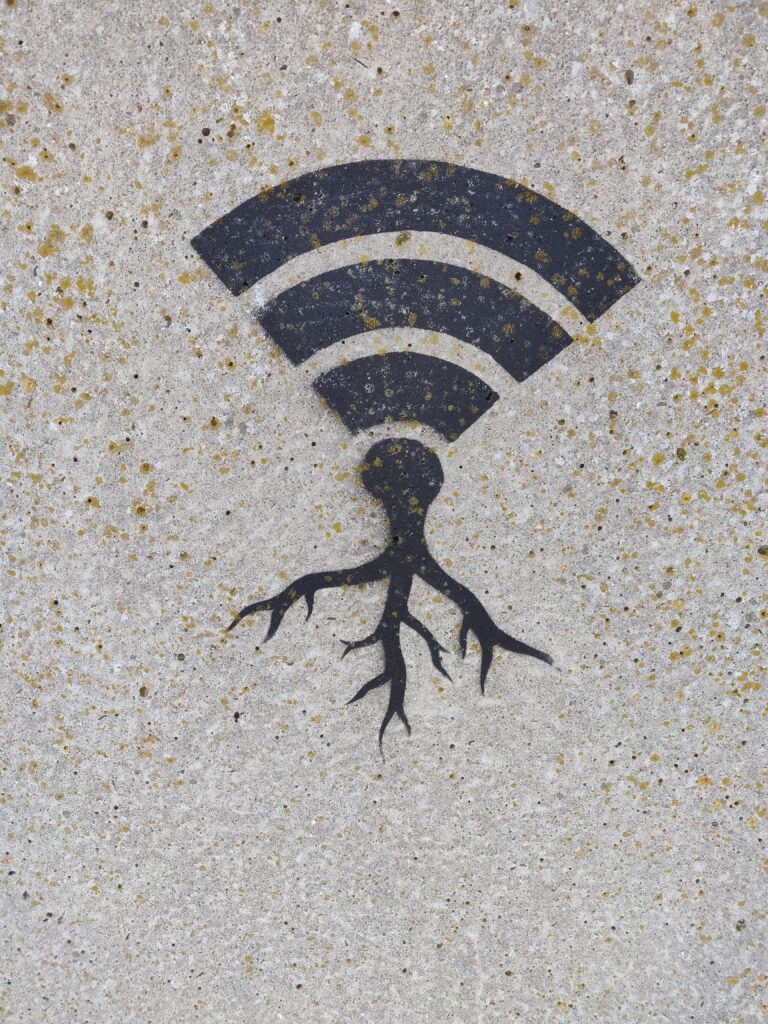
Step 2: Positioning the Router
The position of your router can have a significant impact on the quality of your WiFi signal. For the best signal, place your router in a central location, away from walls and other obstructions. Keep the router away from other electronic devices that could interfere with the signal, such as microwaves and cordless phones.
Step 3: Connecting Your Router
Once you’ve chosen the right router and positioned it in the optimal location, it’s time to connect it to your modem. To do this, plug one end of an Ethernet cable into your modem and the other end into the WAN port on your router. Power on both devices, and you’re ready to move on to the next step.
Step 4: Configuring Your Router
Now that your router is connected to your modem, it’s time to configure it. Open a web browser and enter the default IP address of your router into the address bar. This will take you to the router’s login page, where you’ll be prompted to enter a username and password. If you haven’t set up a username and password yet, consult your router’s manual for instructions on how to do so.
Once you’re logged in to your router’s settings page, you can configure your WiFi network. Give your network a unique name and choose a strong password that’s at least 8 characters long. You can also choose the security protocol for your network, such as WPA2.
Step 5: Connecting Your Devices
Now that your WiFi network is up and running, it’s time to connect your devices. This process will vary depending on the type of device you’re connecting, but in general, you’ll need to go to the WiFi settings on your device and select your network from the list of available networks. Enter your password, and you’re ready to start browsing the web, streaming videos, or playing games.
Conclusion:
Setting up your WiFi router is a straightforward process that anyone can do with a little bit of guidance. By following these simple steps, you can have your WiFi up and running in no time. If you’re still having trouble setting up your router, consult the manual that came with your device or contact the manufacturer for assistance.
