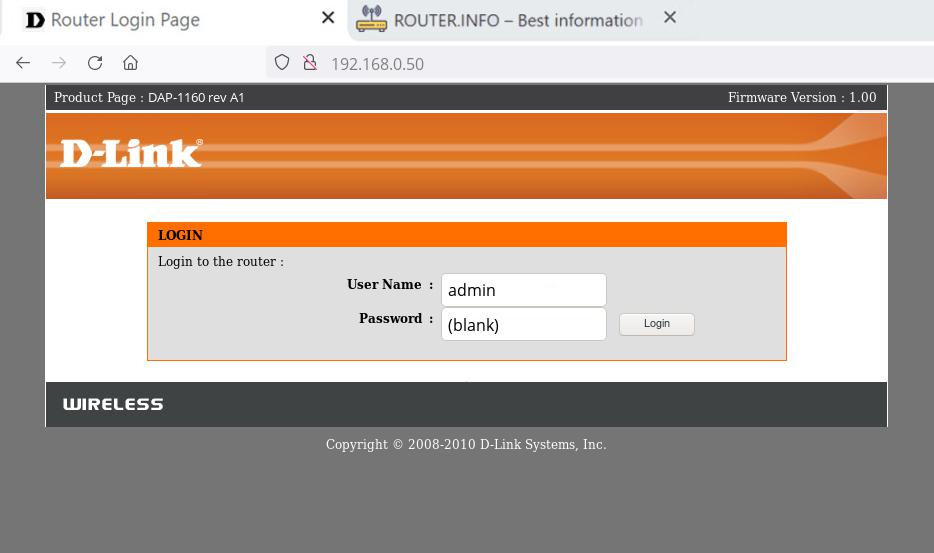Default login for D-Link DAP-1160 rev A1:
User name: admin
Password: (blank)
If you want to know how to access your D-Link DAP-1160 rev A1 router settings or how to find login information, we’ve got you covered! By following the tutorial below you will learn how to do that.

- Before you start, check if a device (computer, smartphone) you are using has established a connection to the network you wish to configure.
- Launch your preferred web browser such as Edge, Chrome, and Firefox.
- In the address field enter 192.168.0.50
- Enter admin in username field.
- Enter (blank) for password.
- Press "Log in" or push Enter on your keyboard.