Resetting a router can help fix issues such as slow internet connection, connectivity problems, and forgotten login information. It is a simple troubleshooting step that can help resolve a variety of issues by restoring the router to its factory default settings. This can clear any temporary glitches or conflicts that may have occurred and can help the router function properly again.
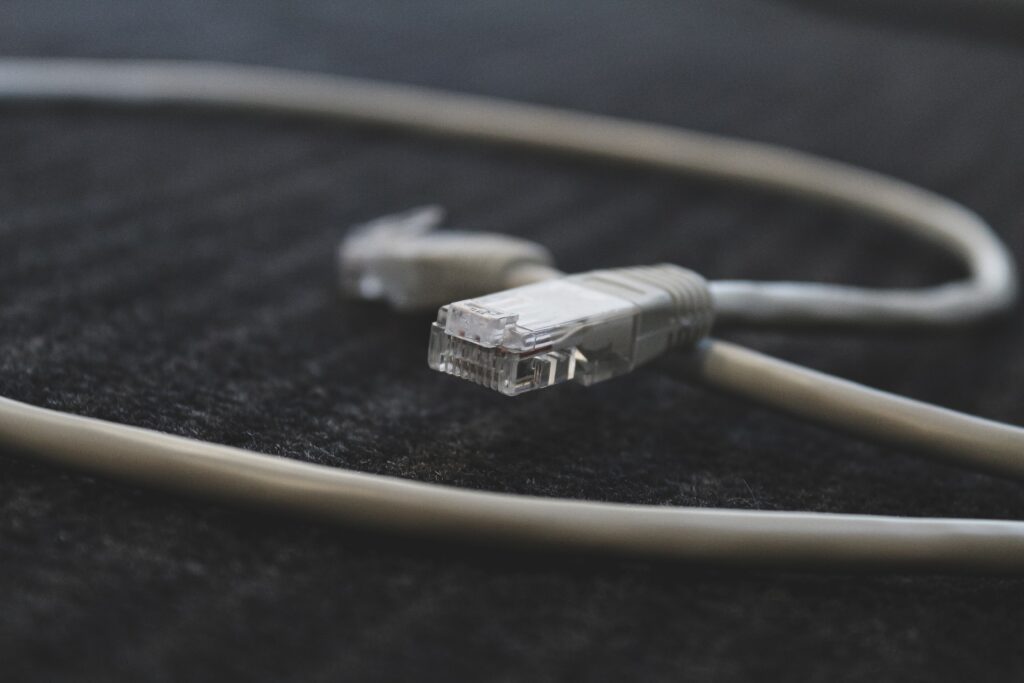
Why I Should Reset Router to Fix It
To reset a Spectrum router, locate the “Reset” button on the back of the router. Use a paperclip or similar object to press and hold the button for 10-15 seconds, or until the lights on the router begin to blink. Release the button and wait for the router to fully restart, which may take a few minutes. Once the router has restarted, you will need to reconfigure your network settings, such as your Wi-Fi name and password.
- Locate the “Reset” button on the back of your Spectrum router.
- Using a paperclip or similar object, press and hold the “Reset” button for 10-15 seconds.
- Release the button and wait for the lights on the router to blink.
- Wait for the router to fully restart, which may take a few minutes.
- Once the router has restarted, you will need to reconfigure your network settings, such as your Wi-Fi name and password.
- Log into the router using the default login credentials and reconfigure the router settings as per your needs.
Note: Before resetting the router make sure to take a backup of the current settings, as resetting the router will erase all the current settings and restore to the factory default settings.
Conclusion – Resetting a router can have several benefits, some of which include:
- Troubleshooting: Resetting a router can help fix common issues such as slow internet connection, connectivity problems, and forgotten login information.
- Improving performance: Resetting a router can help improve the overall performance by clearing any temporary glitches or conflicts that may have occurred.
- Security: Resetting a router can also help improve security by clearing any previous configurations and restoring the router to its default settings.
- Updating firmware: If you’re having trouble updating the firmware of your router, resetting it can often help.
- Resetting forgotten login information: If you’ve forgotten your router’s login information, resetting it can restore the default login information, allowing you to access the router’s settings.
- Fixing compatibility issues: If you’ve recently installed a new device on your network and it’s causing compatibility issues, resetting your router can often help to resolve the problem.
Please note that resetting a router will erase all the current settings, including your network name, password, and all configurations.
