Introduction:
Welcome to this guide on how to log into your router. In this guide, we will walk you through the process of finding your router’s IP address, entering the login credentials, navigating the router’s dashboard, changing the router’s password, and troubleshooting common login issues. By the end of this guide, you will have a better understanding of how to access and configure your router.
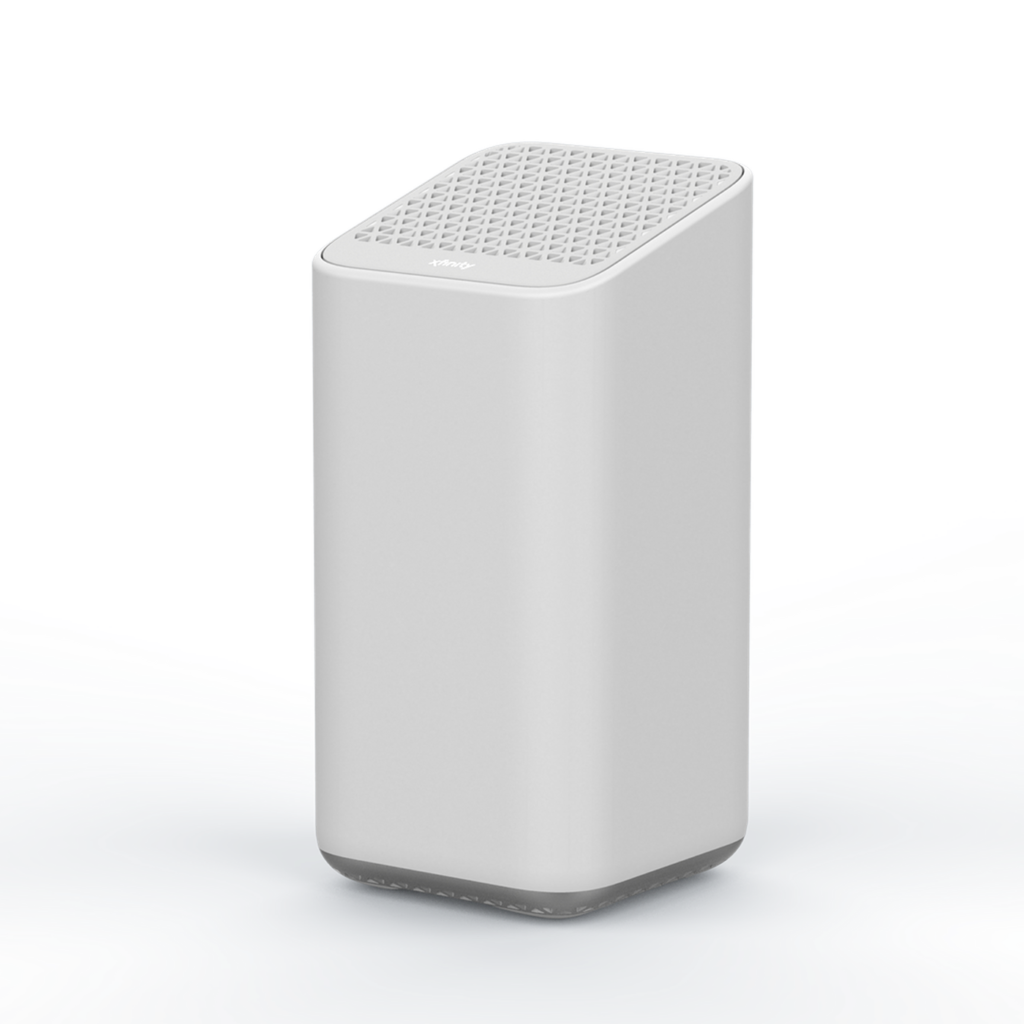
- Finding Your Router’s IP Address: The first step in logging into your router is to find the IP address of your router. The IP address is a unique set of numbers and dots that identifies your router on the network. You can find your router’s IP address by following these steps:
- Open the command prompt on your computer by pressing the Windows key + R, then typing cmd and pressing enter.
- Type ipconfig in the command prompt and press enter.
- Look for the Default Gateway under your active network connection. This will be your router’s IP address.
- Entering the Router Login Credentials: Once you have found your router’s IP address, you can enter it into your web browser’s address bar to access the login page. You will be prompted to enter a username and password. The default username and password for routers can be easily found on the Router.Info website. If you haven’t changed it before, you can use these default credentials to log in.
- Navigating the Router’s Dashboard: Once you have successfully logged in, you will be taken to the router’s dashboard. This is where you can access and configure the various settings of your router. The layout and options available on the dashboard will vary depending on the make and model of your router.
- Changing the Router’s Password: For security reasons, it is recommended that you change the default password of your router. To do this, you will need to navigate to the security settings on the router’s dashboard. From there, you can change the password to something more secure.
- Troubleshooting Common Login Issues: If you are having trouble logging into your router, there are a few common issues that you can troubleshoot. These include incorrect IP address, incorrect username or password, and a browser caching issue
Conclusion:
In this guide, we have shown you the steps for how to log into your router. From finding your router’s IP address, to navigating the router’s dashboard and troubleshooting common login issues, you should now have a better understanding of how to access and configure your router. Remember to change the default password of your router to something more secure for better security. If you encounter any other issues or have any questions, please refer to the user manual or contact the manufacturer’s customer support for assistance. With this knowledge, you can now easily manage your router settings and optimize your network experience.
