To find the wifi password on a router, you can typically log into the router’s web interface using a web browser. The default login information for most routers is “admin” for the username and “password” for the password, but this may vary depending on the router. Once logged in, look for a section in the web interface labeled “wireless” or “Wi-Fi” and you should be able to find the password there.
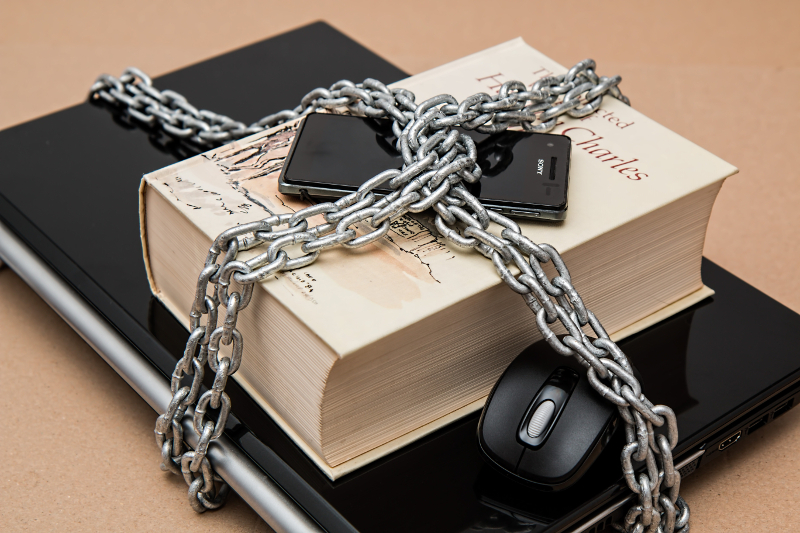
How to Wi-Fi password for a network, to which you have been connected earlier.
- Connect to the WiFi network for which you want to find the password.
- Find what is your router’s default IP, by typing in the type and model on Router.Info, an online database with all the data about routers and network equipment.
- Open a web browser and enter the default gateway IP address for your router in the address bar.
- Once logged in, look for a section labeled “Wireless” or “Wi-Fi”.
- Find the option to “View” or “Show” the WiFi password.
- Once you have located the WiFi password option, it will display the password for the Wi-Fi network.
How to find a Wi-Fi password on a brand new router, that has never been used before.
- Check the router’s manual or the sticker on the bottom of the router. Many routers will have the default password listed on these materials.
- Access the router’s settings by typing the router’s IP address into a web browser. The default IP address for most routers is either “192.168.1.1” or “192.168.0.1”. You can find it on Router.Info by searching for the type and model of your router.
- Look for a section in the router’s settings labeled “Wireless” or “Wi-Fi”. This will usually have the option to view or change the Wi-Fi password.
- If you can’t find the password and you haven’t changed it before, try the default one, which is often admin/admin, admin/password, or simply admin, you can refer to the manual or the sticker again, it should be listed there.
- If you still can’t find the password, you may need to reset the router to its factory settings. This will erase any custom settings and restore the router to its original configuration, including the default password.
- Note that resetting the router will also erase any custom settings, so it should be used as a last resort.
- Once you find the password, it is highly recommended to change it for security reasons.
Conclusion
It is highly recommended to change the default Wi-Fi password for a router because it increases the security of the network. The default password is often widely known and easily accessible to anyone, including cybercriminals. If an attacker is able to gain access to the router’s settings, they can change the network’s settings and potentially gain access to any personal or sensitive information on devices connected to the network. Changing the default password makes it more difficult for attackers to gain unauthorized access to the network, and helps to protect your personal and sensitive information.
