Introduction:
Networks are a critical part of our daily lives, and proper network setup is essential to ensure a reliable connection. A modem is a device that provides Internet access, while a router is a device that manages the connection between multiple devices and the Internet. The purpose of connecting a router to a modem is to enable multiple devices to access the Internet simultaneously.
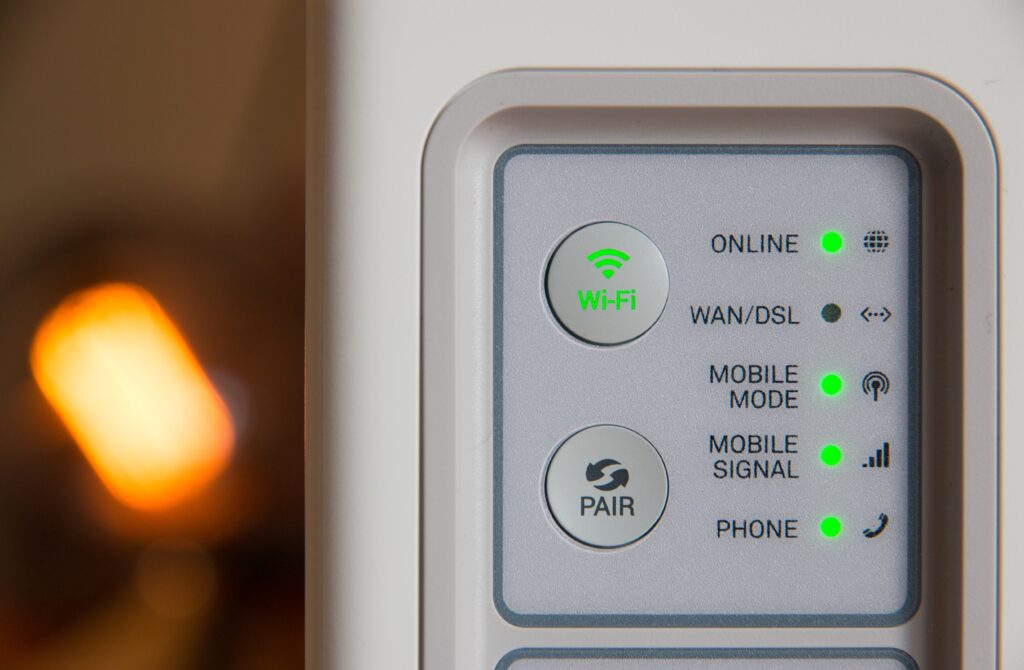
Equipment Needed To connect your Router to Modem, you will need the following items:
- Modem
- Router
- Ethernet cable
- Power cord
- Computer or mobile device
Before you start, verify that your Router and Modem are compatible with each other. Contact your Internet Service Provider (ISP) if you are unsure.
Connection Steps:
- The physical connection of Router to Modem: Connect one end of the Ethernet cable to the modem and the other end to the router’s WAN port.
- Power On Modem and Router: Connect the power cords to both devices and turn them on.
- Log in to Router Configuration Page: Open a web browser and type the router’s IP address in the address bar. The default login credentials can be found in the router’s manual.
- Configuring Internet Settings: Go to the Internet settings section and select “Automatic Configuration – DHCP” to allow the router to automatically receive IP information from the modem.
- Checking Internet Connection: Test your internet connection by visiting a website or pinging a website from your computer’s command prompt.
Troubleshooting:
Common Issues Common issues that may arise while connecting a router to a modem include:
- No Internet connection
- Incorrect login credentials
- Physical connection issues
- Incorrect Internet settings
To resolve these issues, try the following:
- Check the physical connections
- Verify that the login credentials are correct
- Reset the router to its default settings
- Contact your ISP for further assistance
Conclusion:
In conclusion, connecting your router to your modem is a straightforward process that can be completed in a few simple steps. Proper network setup is essential to ensure a reliable and stable Internet connection,
