Routers are an essential part of modern-day communication, as they connect devices to the internet and enable seamless data transfer. While most people use their routers as is, many don’t realize that they can customize and optimize their router settings to improve their network’s security, speed, and performance. This article provides a step-by-step guide on how to change router settings, even if you have no technical knowledge.
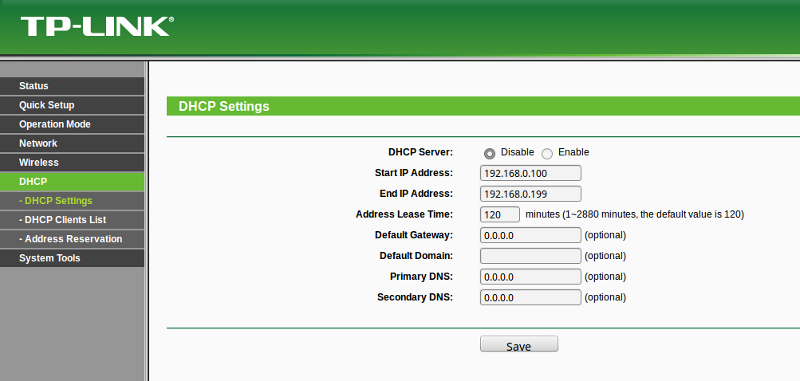
Table of Contents
- Introduction
- Why Change Router Settings?
- Accessing the Router Settings
- Basic Router Settings
- Changing the Router Password
- Changing the Network Name (SSID)
- Changing the Network Password
- Configuring DHCP Settings
- Advanced Router Settings
- Configuring Port Forwarding
- Setting Up QoS
- Enabling VPN
- Changing the Router Firmware
- Troubleshooting Router Settings
- Resetting the Router to Default Settings
- Updating the Router Firmware
- Resolving Network Issues
- Conclusion
- FAQs
1. Introduction
Routers are devices that connect multiple computers or other devices to the internet or to a network. They are responsible for routing data packets between devices and ensuring that each device receives the data intended for it. Routers come with default settings that most people never bother changing, but these default settings can leave your network vulnerable to security breaches and reduce its overall performance. This article will show you how to change your router’s settings to improve your network’s security and speed.
2. Why Change Router Settings?
Changing your router’s settings can help you optimize your network’s performance and security. By default, most routers come with the same settings, which can make them vulnerable to security breaches. Hackers can exploit these vulnerabilities to access your network, steal sensitive data, or even take control of your devices. Changing your router’s settings can help you secure your network and prevent these attacks.
Moreover, changing your router’s settings can also help you optimize your network’s speed and performance. By customizing your router’s settings, you can prioritize certain types of traffic, such as gaming or streaming, and ensure that they get enough bandwidth to operate smoothly.
3. Accessing the Router Settings
To access your router’s settings, you need to know your router’s IP address, username, and password. These details are usually printed on the router or provided in the user manual. If you can’t find them, you can search for your router’s model online and find them on the manufacturer’s website.
Once you have your router’s details, follow these steps:
- Open a web browser on your computer or mobile device.
- Type your router’s IP address in the address bar and press Enter. This should take you to the router’s login page.
- Enter your router’s username and password. If you haven’t changed them from the default, they should be printed on the router or provided in the user manual.
- Once you’re logged in, you can start changing your router’s settings.
4. Basic Router Settings
The following are the basic router settings that you should change to secure your network and optimize its performance:
4.1 Changing the Router Password
The first thing you should do is change your router’s default password. This will prevent unauthorized access to your router’s settings and ensure that only you can make changes to your network. To change the router password:
- Go to your router’s settings page.
- Look for the “Administration” or “System” section.
- Find the “Password
